Free One-Color GOBO & Optional Multi-Color GOBO
The projector should be used with gobo, and Plato offer Free one-color custom glass GOBO for all projector order, so please upload gobo artwork with one-color or purchase the Multi-color gobo at the same time as the projector order.

In addition to the full-color gobo, other gobos need to select an optional color from the above figure. A large number on the color means a better projection effect.
Artwork by Designer & Custom Gobo Maker

Upload your gobo artwork to our designers, We will deliver the finished products to you. The file format should preferably be: .AI/ .EPS/ .CDR/.PDF /.PNG /.SVG
You can also use custom gobo maker to design your gobo online with rich materials and upload them
How to Select Appropriate Projector Power

The power recommendation is only for reference, and the actual effect is related to many factors. If you have high requirements for the effect, please choose a projector with higher power.
Installation for projector
Put the projector base to the installation, and drill screws through the hole of the base until the base is firmly fixed.
Rotate the base to adjust the projecting direction.
Then twist the lens and rotate slowly until the picture is clear, then tighten the ring on the lens to press the waterproof rubber ring for protection.

Tips: The projected image of the projection over 30° will be significantly stretched and deformed.

Installation for gobo:
If you need to replace the gobo by yourself, you need to undo the screws on front cover, take down the semicircle spring snap ring and put the front of the gobo facing inside (the back of the gobo facing yourself), then place the snap ring into the disc and use the snap ring to clamp tightly the gobo. Pay attention to the strength in case of crushing the lens.
















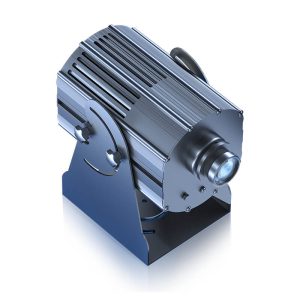



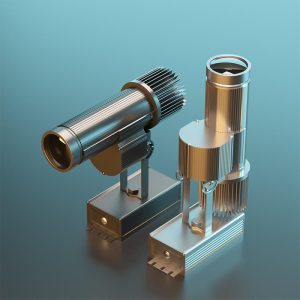
Reviews
There are no reviews yet.